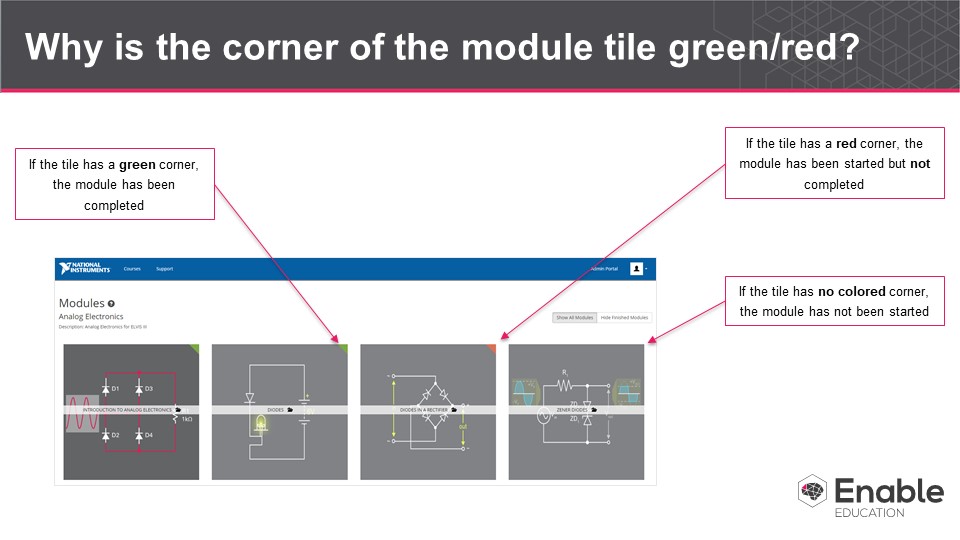[New] Article: Why is the corner of the module tile green/red?
Answer
The tile for a module has a red corner if the module has been started but the lab report has not been submitted. Once the module report has been submitted, the corner of the tile will turn green. If you have yet to start a module, there won’t be a colored corner on the tile.
Why is the corner of the module tile green/red