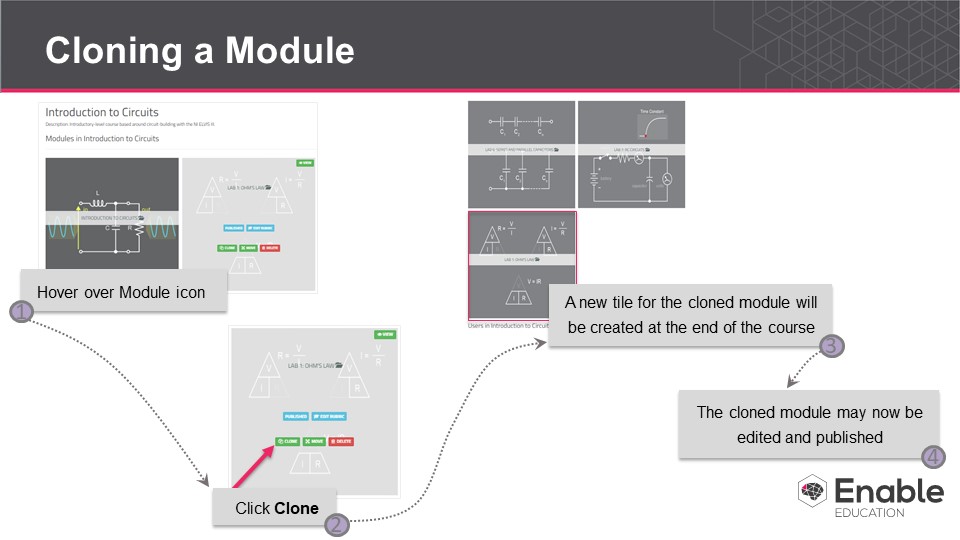[New] Article: Cloning a Module
[New] Article: Cloning a Module
To clone a module, you must be in the admin side of Thinkscape. Hover over the module you want to clone, and on the back of the module tile, click the Clone button. A new tile for the cloned module will appear within your course. If you hover over the cloned module you will see that this module is unpublished. Click to open the module in edit mode to edit or modify the module. When you are finished editing the module, click Publish so that your students can access it.
Note: When linked modules are cloned, the new module will be unlinked from the original and directly editable.
, multiple selections available, Use left or right arrow keys to navigate selected items