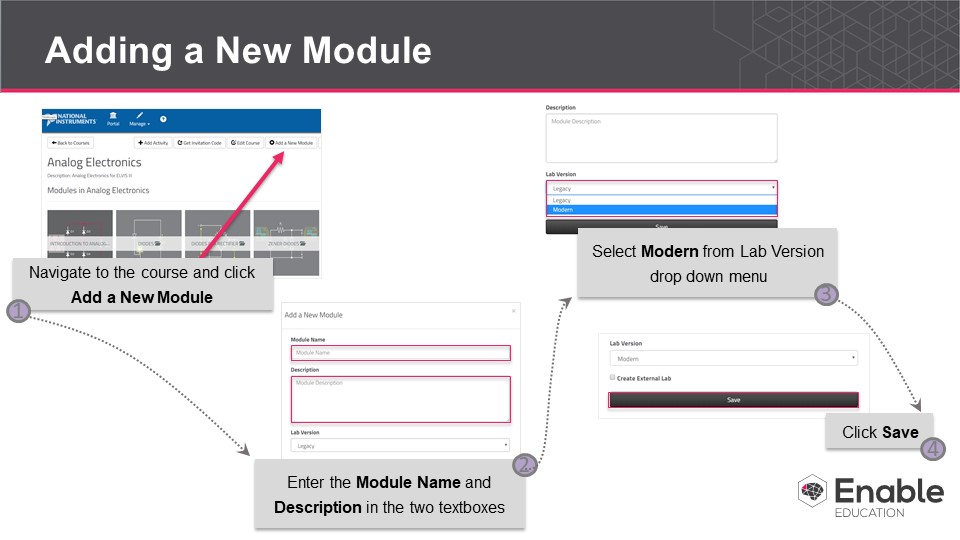/
[New] Article: Adding a New Module
[New] Article: Adding a New Module
Enter the course in which you would like to add a module. Click the Add a New Module Button at the top of the page. Enter the Module Name and Description in the textboxes.
If there is an option of Lab version choose Modern from the dropdown menu
Click Save to add the new module to the course.
, multiple selections available,
Related content
[New] Article: Creating a Module
[New] Article: Creating a Module
More like this
[New] Article: Publishing a Module
[New] Article: Publishing a Module
More like this
[New] Article: Add to Library from Portal
[New] Article: Add to Library from Portal
More like this
[New] Article: Adding a step
[New] Article: Adding a step
More like this
[New] Article: Lab Editing Overview
[New] Article: Lab Editing Overview
More like this
Creating a Course
Creating a Course
More like this