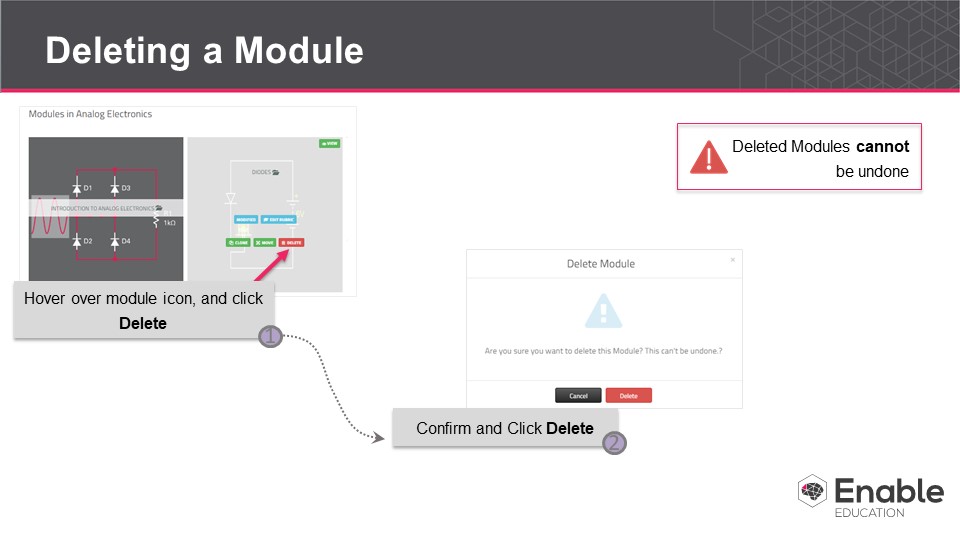[New] Article: Deleting a Module
To delete a module from Thinkscape move your cursor over the module tile you want to delete, select Delete. In the pop up window that appears select Cancel or Delete.
Note: Deleted modules cannot be undone.
, multiple selections available, Use left or right arrow keys to navigate selected items