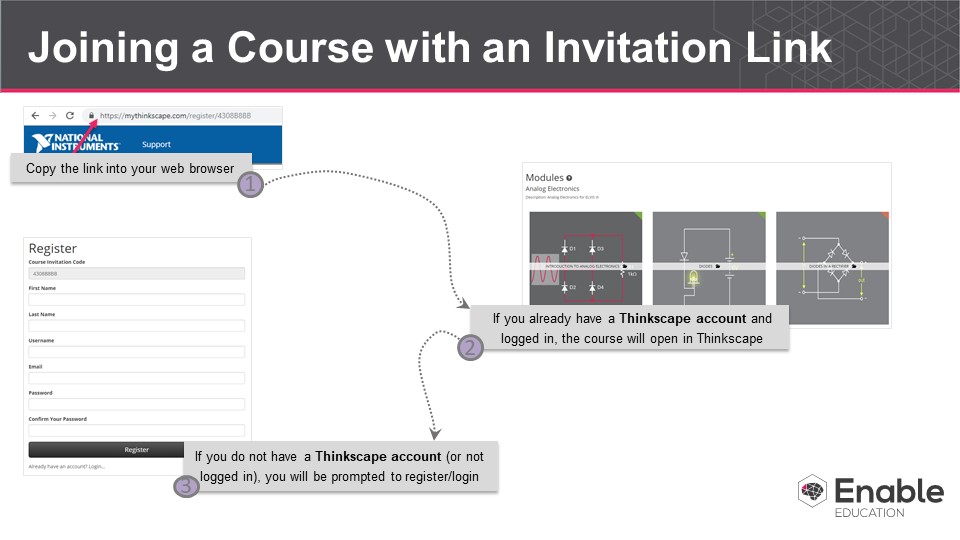/
[New] Article: Joining a Course with a Link
[New] Article: Joining a Course with a Link
To join a course with a link, copy the link to your web browser.
If you do not already have a Thinkscape account (or not logged in), you will be prompted to register/login.
If you are already logged into Thinkscape the course will open.
, multiple selections available,
Related content
[New] Article: Adding Students to a Course
[New] Article: Adding Students to a Course
More like this
[New] Article: Joining a Course with a Code
[New] Article: Joining a Course with a Code
More like this
[New] Article: Joining and Accessing a Course with a Link or Code
[New] Article: Joining and Accessing a Course with a Link or Code
More like this
[New] Article: Adding Courses from Content Library
[New] Article: Adding Courses from Content Library
More like this
[New] Article: Add to Library from Portal
[New] Article: Add to Library from Portal
More like this
[New] Article: Adding additional instance of course
[New] Article: Adding additional instance of course
More like this