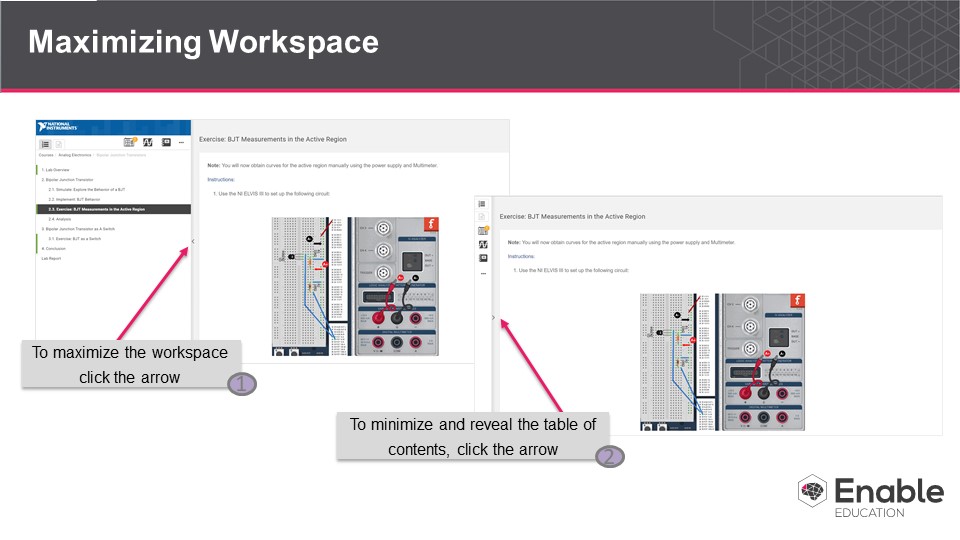/
[New] Article: Maximizing Workspace
[New] Article: Maximizing Workspace
To maximize the workspace click on the arrow between the main space and the table of contents. Click again to return to the default view.
, multiple selections available,
Related content
[New] Article: Navigating Labs
[New] Article: Navigating Labs
More like this
[New] Article: The textboxes where I answer my questions aren’t big enough to fit my complete answer. What can I do?
[New] Article: The textboxes where I answer my questions aren’t big enough to fit my complete answer. What can I do?
More like this
[New] Article: Using the Help
[New] Article: Using the Help
More like this
[New] Article: Lab Editing Overview
[New] Article: Lab Editing Overview
More like this
Overview
Overview
More like this
Article: Navigating Thinkscape
Article: Navigating Thinkscape
More like this