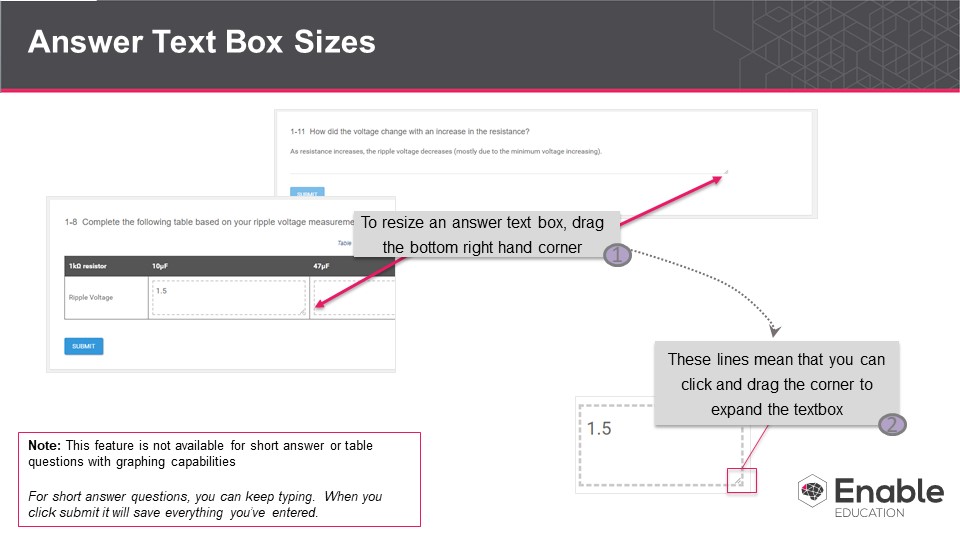[New] Article: The textboxes where I answer my questions aren’t big enough to fit my complete answer. What can I do?
If the bottom right-hand corner of the text box has two diagonal gray lines. These lines indicate that you can click and drag this corner to expand the text box. This feature is not available for short answer questions or table questions with graphing capabilities. For short answer questions, you can continue typing even if the textbox is too small for you to see everything you’ve typed. When you click submit it will save everything you’ve entered. Tables automatically re-size to fit all of the content you enter, so you don’t need to worry about re-sizing the boxes.
, multiple selections available, Use left or right arrow keys to navigate selected items