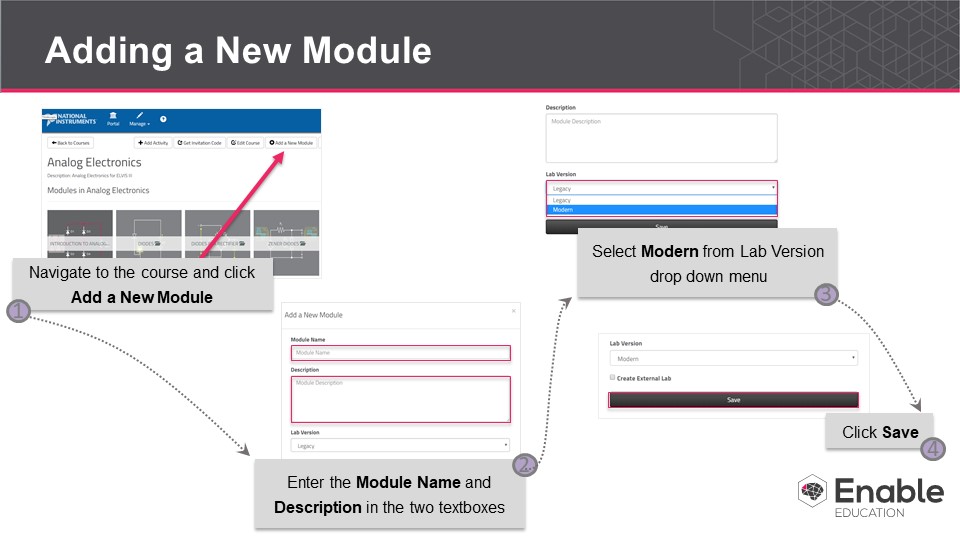/
[New] Article: Creating a Module
[New] Article: Creating a Module
Enter the course in which you would like to add a module. Click the “Add a New Module Button” at the bottom of the page. Enter the Module name and Description in the two textboxes. Click “Save” to add the new module to the course.
, multiple selections available,
Related content
[New] Article: Adding a New Module
[New] Article: Adding a New Module
More like this
[New] Article: Publishing a Module
[New] Article: Publishing a Module
More like this
[New] Article: Adding a New Course
[New] Article: Adding a New Course
More like this
[New] Article: Adding additional instance of course
[New] Article: Adding additional instance of course
More like this
[New] Article: Adding a step
[New] Article: Adding a step
More like this
[New] Article: Add to Library from Portal
[New] Article: Add to Library from Portal
More like this