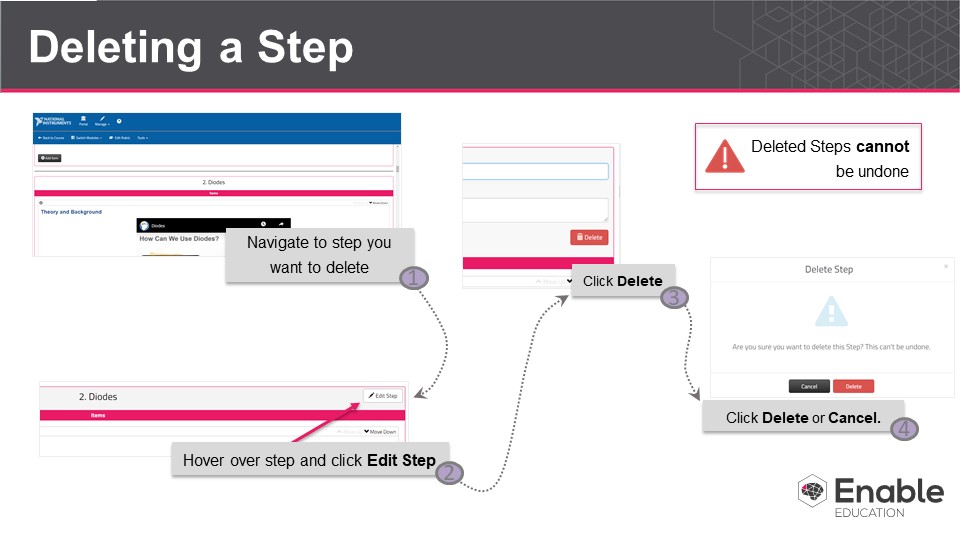[New] Article: Deleting a step
To delete a step, first select the step by clicking on the step name or by hovering over the step name and clicking on the Edit Step button that appears to the right. In the window that opens, click Delete or Cancel. If you click Cancel, the step will not be deleted.
Note: Deleted Steps cannot be undone.
, multiple selections available, Use left or right arrow keys to navigate selected items