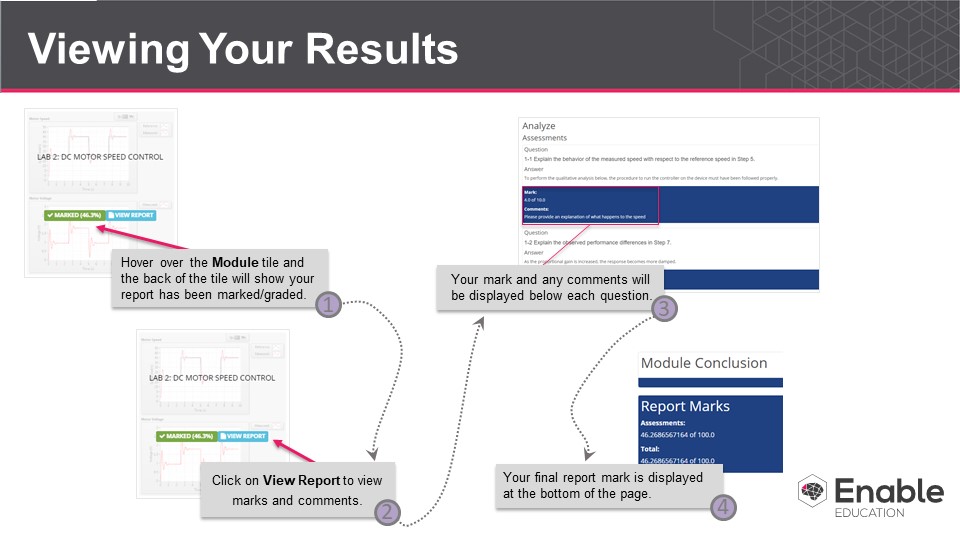/
[New] Viewing Your Results
[New] Viewing Your Results
To view your results hover over the module tile and the back of the tile will display if your report has been marked. Click on View Report to view your report. Any comments and marks will be displayed below each question.
, multiple selections available,
Related content
[New] Article: How do I access student results or lab reports?
[New] Article: How do I access student results or lab reports?
More like this
[New] Article: How do I access student results and lab reports?
[New] Article: How do I access student results and lab reports?
More like this
How do I access student results or lab reports?
How do I access student results or lab reports?
More like this
How do I view a lab report I’ve submitted?
How do I view a lab report I’ve submitted?
More like this
[New] Article: Can I add additional content such as comments and observations to the lab report?
[New] Article: Can I add additional content such as comments and observations to the lab report?
More like this
[New] Article: Viewing Professors Comments
[New] Article: Viewing Professors Comments
More like this