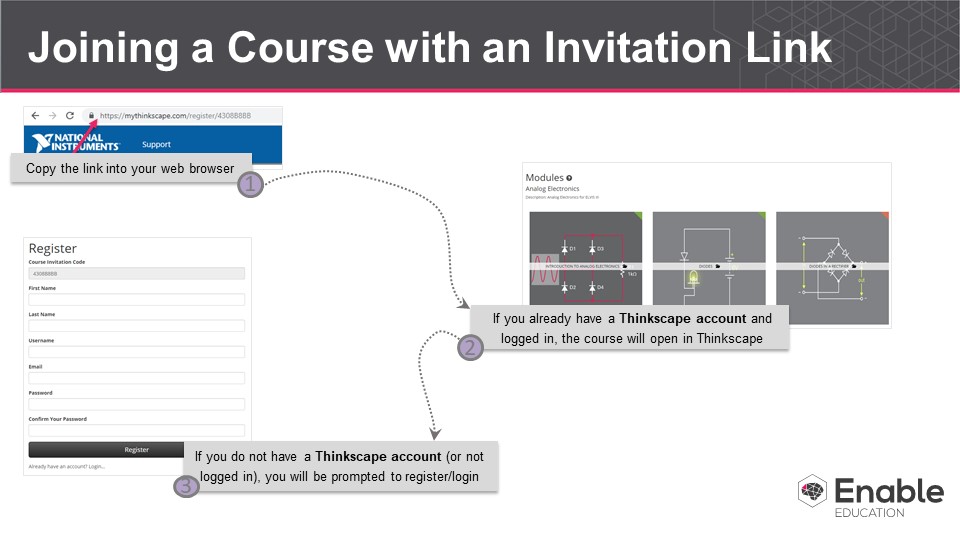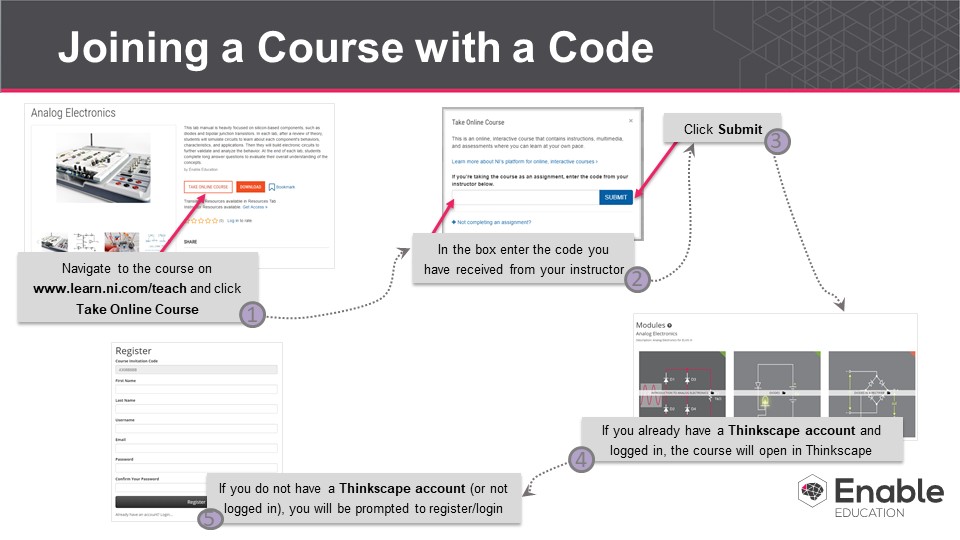Students can join a course by using the invitation link provided by their professor via email, class website, LMS, or other means.
Students can access a course by using the invitation link or by navigating to mythinkscape.com/courses and selecting the course. Then, they can navigate to a module. Modules can be accessed individually by using a URL as long as the user is logged in and has access to the Module.
The upper-right corner of a course or module tile indicates its status. The corner will turn red if the module is in-progress. It will turn green if the module is complete.
They can alternatively use the invitation code provided by their professor by navigating to the course on ni.com/teach, selecting Take Lab, and entering the code.