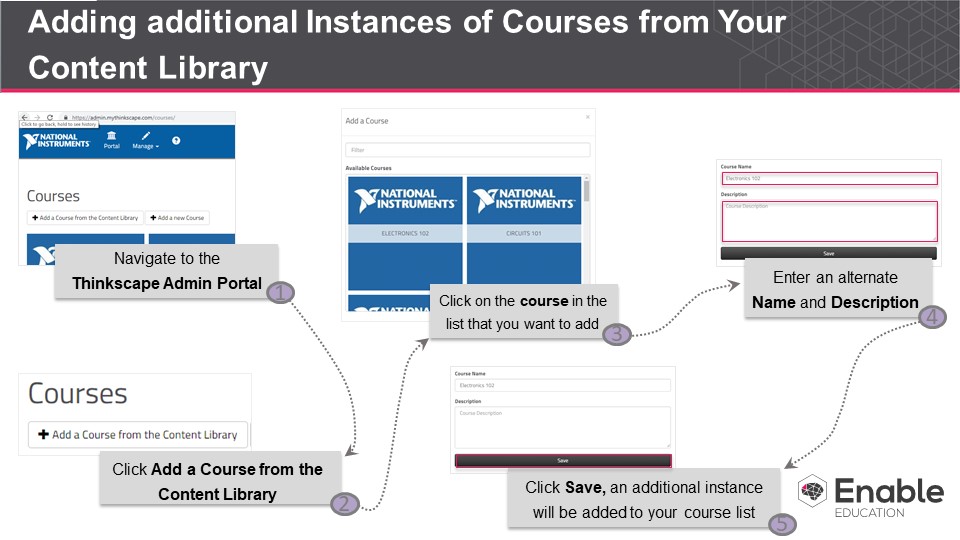To begin, navigate to the Thinkscape Admin Portal to see your instructor library of courses. From the course page, click Add a Course from the Content Library in the pop up window, click on the course of interest and enter an alternate name and description. Click Save. An additional instance of this course will be added to your course list.
Manage space
Manage content
Integrations