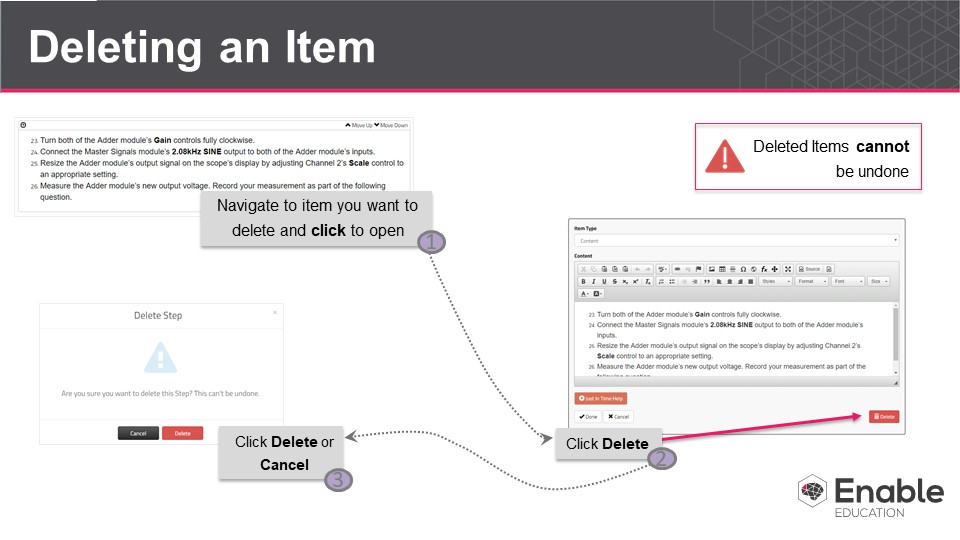[New] Article: Deleting an item in a step
To delete an item in a step, first click the item to open the editing view. Then, click the Delete button on the bottom right. In the popup window, click Cancel or Delete. If you click Cancel, the step item will not be deleted.
Note: Deleting Items cannot be undone.