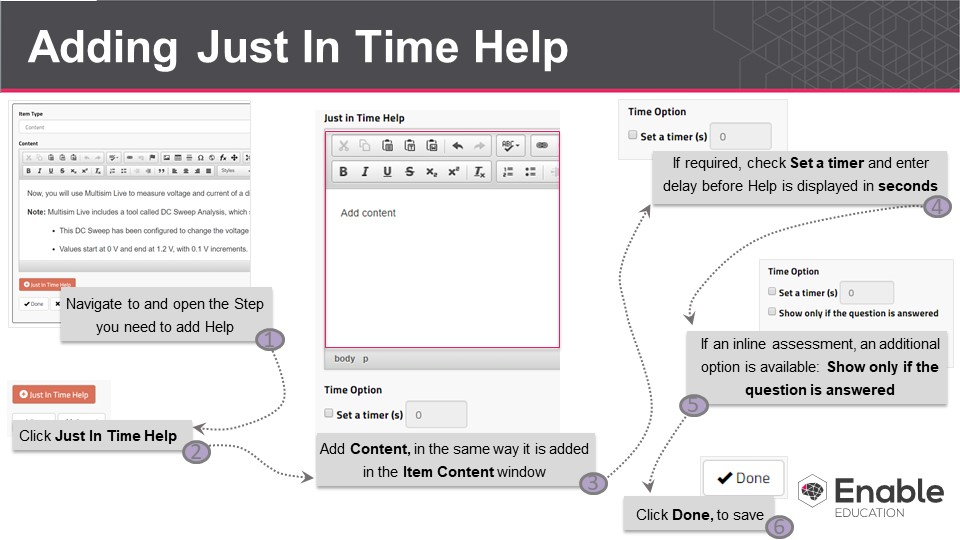[New] Article:I don’t want my students to see the Just In Time Help until they have attempted the step for a set amount of time. How do I delay the ability to access help?
To input a timer for any Just In Time Help, open the item where that help is, check the Set a timer (s) box, and enter the time in seconds that you want to pass before the Help button becomes usable in that step. When you have done this click Done.
You will need to republish your module to have the change take effect.