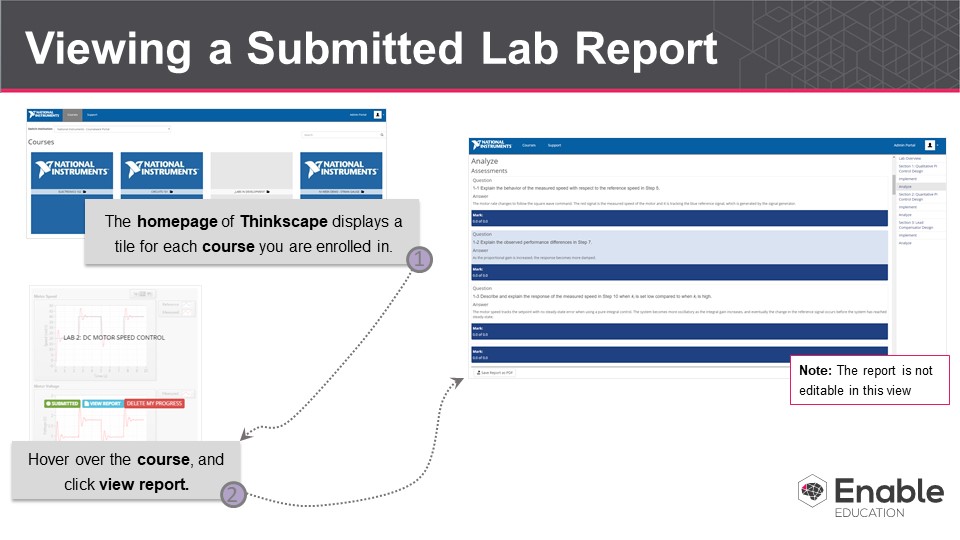Solution
When you first submit a lab report, you’ll have the option to view your submission by clicking View Report on the bar along the bottom of your screen. You can also view a submitted report by hovering over the tile for the module (in the list of modules for that course) and clicking View Report.