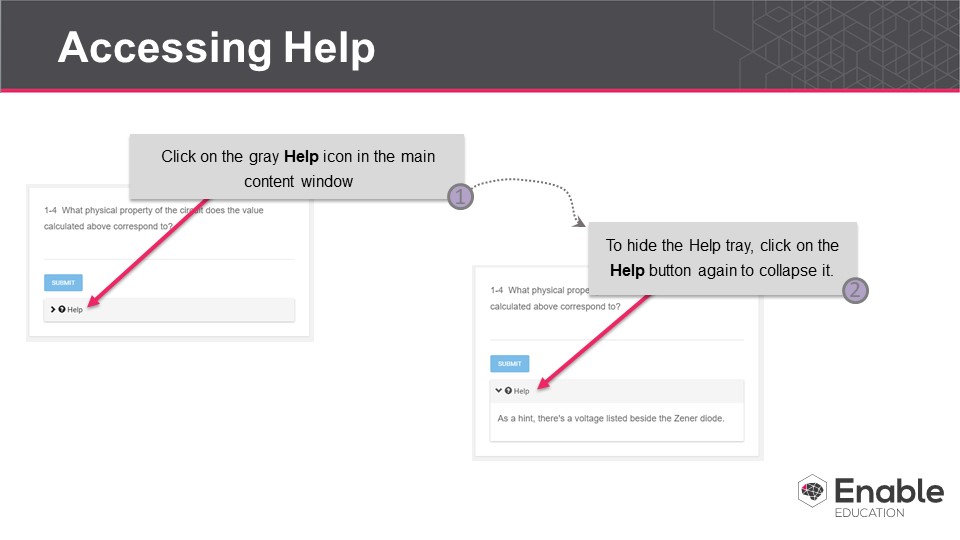Just In Time Help allows your instructor to provide help notes and videos for different steps in the lab. To open the Just In Time Help trayTo access a Help window, you can either click on the red grey Help icon bar in the main content window or click the red Help button on the bottom right corner of the screenof the step. This will expand the help window. You can click on the grey Help bar again to minimize the help.
There are three kinds of Just In Time Help. In the first type the help content always available. The second type is only available for a certain amount of time (determined by the instructor). The final type can only be accessed after completing a question in that step. To hide the just in time Help tray, click on the “Help” button in the bottom left corner of the tray.
View file