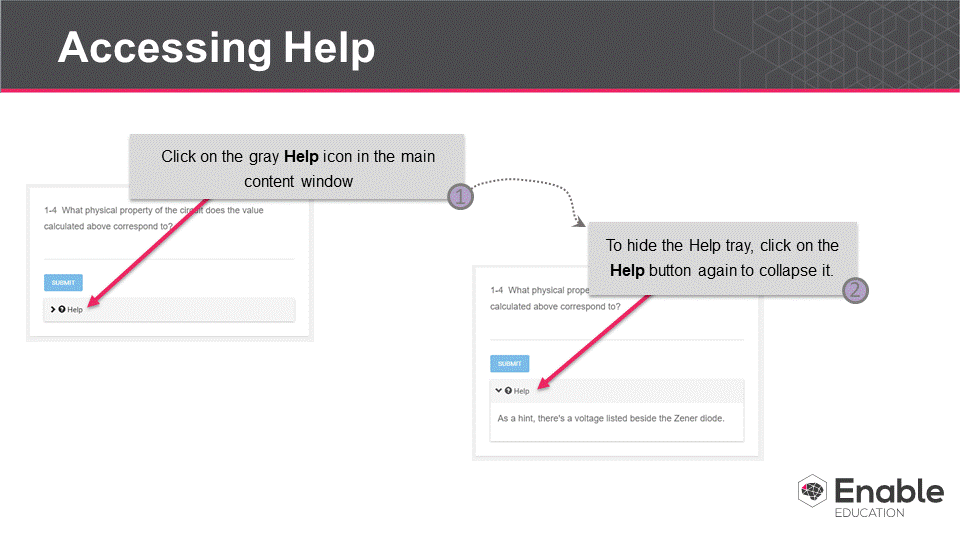Solution
To access a specific JIT Help window, you need to click on the Help button in the main content section of the step. If you want to open the Help tray, select the red Help icon on the bottom right of your screen. The Help tray tracts the most recent JIT Help item you’ve selected in your current step. If you have yet to click a Help button in this step, the Help tray will be empty.View file